AI Tools for Productivity: Boost Efficiency with ChatGPT & Midjourney
In today’s digital era, leveraging AI tools for productivity is no longer optional—it’s a competitive advantage. Studies like the 2022 report “Adoption of AI in SME for Productivity Enhancement” show that businesses utilizing tools like ChatGPT and Midjourney have experienced up to a 40% boost in efficiency. This guide will walk you through how to strategically use these two powerful tools: ChatGPT for text generation and Midjourney for visual content creation. Learn how to unlock their potential, increase output, and spark creativity across your projects.
1. Understanding ChatGPT

1.1 What Is ChatGPT?
ChatGPT, developed by OpenAI, is a powerful language model designed to generate human-like text based on prompts. Unlike basic chatbots, it understands nuance and context, enabling high-quality content generation across various formats.
Key Features:
- 🔹 Fast Text Generation: Quickly creates context-aware responses.
- 🔹 Diverse Applications: Ideal for blogging, email drafts, summarization, and coding support.
- 🔹 Evolving Intelligence: Continuously improving through user feedback.
1.2 Why Use ChatGPT?
Adopting ChatGPT can lead to major productivity wins:
- ⏱ Time Efficiency: Teams reduce writing/editing time by 30% (2021 study: “Transforming Technical Writing with AI Tools”).
- 💰 Cost Savings: Automate repetitive writing tasks and refocus on strategic work.
- 🔄 Scalability: Scales with your business, from solo creators to large enterprises.
2. Exploring Midjourney for Image Generation
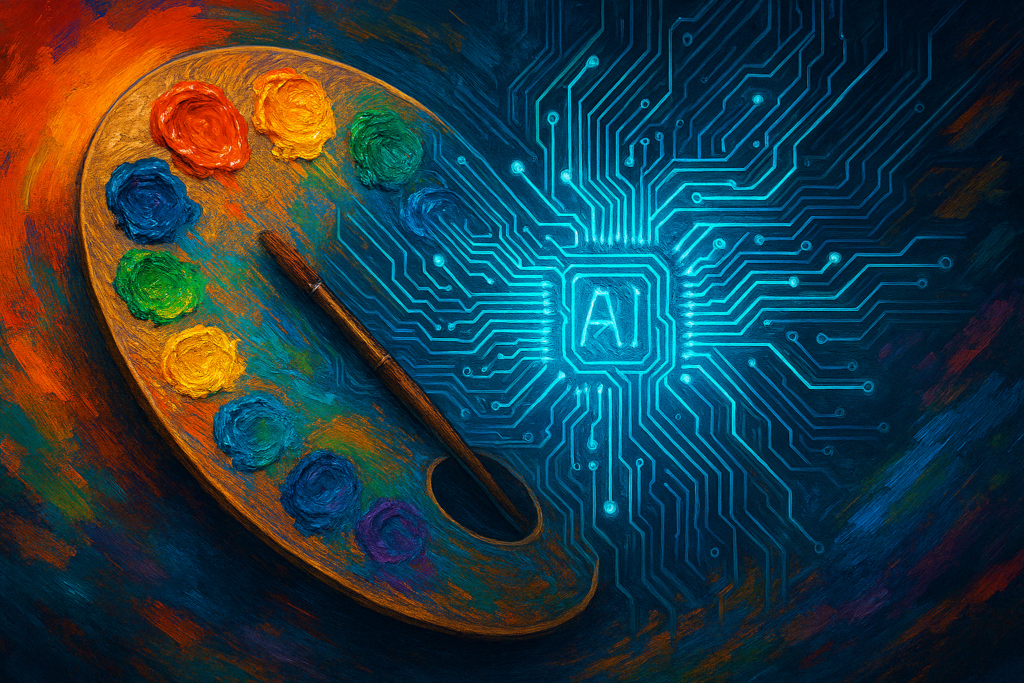
2.1 What Is Midjourney?
Midjourney is an AI-driven image generation tool that converts text prompts into stunning visuals. Operated via Discord, it simplifies visual design for non-artists and professionals alike.
Highlights:
- 🎨 Distinct Style: Known for painterly, creative aesthetics.
- 🚀 No Design Skills Required: Just describe what you want.
- 📈 Versatile Use Cases: From concept art to ad banners and eBook covers.
2.2 How to Get Started with Midjourney
- Join the Discord – Create an account and access Midjourney’s official server.
- Use
/imaginePrompt – Type/imagine prompt: your concept. - Refine & Choose – Select from four AI-generated images. Upscale or reroll if needed.
- Download – Use images under the terms of Midjourney’s licensing policy.
3. Combining ChatGPT + Midjourney for Maximum Impact
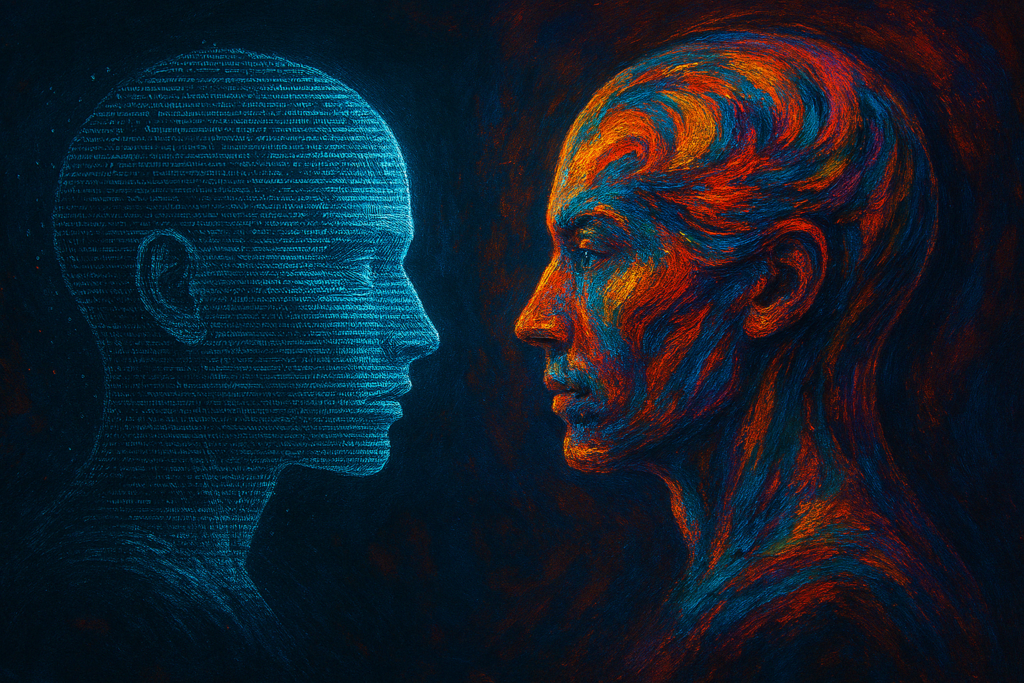
3.1 Creative Brainstorming & Storytelling
Example Scenario: You’re building a brand story.
- ✍️ Step 1: Use ChatGPT to outline characters or marketing copy.
- 🖼 Step 2: Turn text into visuals via Midjourney.
Research shows that combining text + visual AI increases ideation success by 50% (2022 Creative Ideation Study).
3.2 Business & Marketing Applications
- 📢 Marketing Collateral: ChatGPT writes compelling copy; Midjourney provides visual flair.
- 🧬 Brand Identity Development: Quickly test logo/mascot variations.
- 📩 Content Production: Create newsletters, blog posts, and matching visuals at scale.
3.3 Workflow Automation
- ✉️ Email Generation: Draft cold emails, follow-ups, or internal updates with ChatGPT.
- 🖥 Design Mockups: Generate quick visuals for landing pages or product concepts.
- 📊 Reporting & Summaries: Convert raw data into polished summaries with ease.
4. Best Practices & Pitfalls to Avoid

4.1 Double-Check Facts & Licensing
- ✅ Fact-Checking: AI might produce incorrect or outdated info—verify before publishing.
- ✅ Image Rights: Review Midjourney’s latest commercial licensing policies before use.
4.2 Data Privacy Concerns
- 🛡 Sensitive Info: Avoid pasting confidential data into AI tools.
- 📚 Company Policies: Ensure compliance with your organization’s AI usage policies.
5. Real-World Example: Fast Campaign Creation

Blog Post Prompt (ChatGPT):
“Write a 5-step blog introducing an eco-friendly product.”
Visual Prompt (Midjourney):
“A biodegradable packaging concept in a modern, minimalist style.”
Final Output:
Refine the text, insert visuals, and upload to your website or marketing platform.
Promote:
Distribute through email, social media, or paid ads—drive engagement and traffic.
6. Frequently Asked Questions (FAQ)

Q1: Is ChatGPT free to use?
A1: A free version is available. For advanced use, consider ChatGPT Plus or business plans.
Q2: Can I use Midjourney images commercially?
A2: Yes, with a paid plan. Always check the most current licensing terms.
Q3: Will AI content hurt SEO?
A3: No, as long as it’s original, helpful, and user-focused. Avoid spammy, low-quality text.
Q4: How can I ensure visuals match my brand?
A4: Be specific in your prompts—include tone, color, mood, and references. Iterate as needed.
7. Conclusion & Next Steps

ChatGPT and Midjourney are revolutionizing digital productivity. These tools help reduce turnaround time and improve creative output.
✔️ Stay Updated: Subscribe to their official newsletters.
🧪 Experiment Often: New ideas = new workflows.
📈 Scale Smart: Use them in broader campaigns or team projects to multiply results.
📢 Call to Action
- 📬 Join Our Newsletter: Get top AI tips and industry updates.
- 🎥 Attend Our Free Webinar: Live demo of ChatGPT + Midjourney in action.
- 📩 Contact Us: Need help implementing AI in your workflow? Reach out today!